Is Your Social Media Accessible?
- May 19, 2020
- / Anne Sallee
- / Accessibility,Websites,learningcenter,featured

COVID-19, day 61, or maybe 95, who knows...?
My Wake Up Call ...
Recently, I posted something on a social media site - not business related, just a fun personal update for my “facebook friends” that included some pictures of my latest project...
A peer called me out for not captioning my pictures. And she was absolutely right!
To be clear, one of my job responsibilities is to educate business owners on the importance of making their digital messages accessible, including social media. While I talk the talk, I realized don’t always walk the walk. You see my co-worker, my friend, is visually impaired. I know she uses Facebook, I failed to consider her accessibility needs. She called me out, and I was guilty as charged!
I immediately set out to learn how to revise the text descriptions of images I post on Facebook, Twitter, Instagram, and LinkedIn. Going forward, I will make it a habit to review and revise the Alt-text so that it my posts are accessible. Accessibility has a learning curve, but how can I promote its necessity if I don’t practice it myself?
In each Social Media Provider, there is an accessibility area in the “Help Section.” I’ve gathered some quick hints and tips – I encourage you to give it a try.
Making Social Media Accessible – Must do, How to...
The primary issue with accessibility on social media is a description of what is in the picture, commonly referred to as Alt-Text. Most social media providers now feature “automatic” alternative (alt) text, that uses object recognition technology to create a description of a photo for the blind and vision-loss community. More and more, resources use automated image descriptions. They automatically generate a description of photos and images for screen readers, that may or may not be accurate. The technology is simplistic and could be affected by the bias of its programmers. It's much better to write out the alt-text description yourself to ensure that the description matches what you intended to represent.
- Add image descriptions, also called Alt-Text. Each social media provider has a slightly different system, but they all have the option to verify and revise Alt-Text descriptions. Learn More
- Write your hashtags in Medial Caps (CamelCase) This was a new phrase to me too.
- Use emojis sparingly. They aren’t always translated the way you might think. What looks funny as a graphic can be annoying when read by a screen reader; think of having to listen to “winking smiling face” “winking smiling face” “winking smiling face”
- Avoid language like "I stand with" and “insane/crazy.”
- And finally, make sure your video content is captioned.
Entire Article, Click Here to Learn More
 Federal Web Accessibility Lawsuits Nearly Triple In 2018
Federal Web Accessibility Lawsuits Nearly Triple In 2018
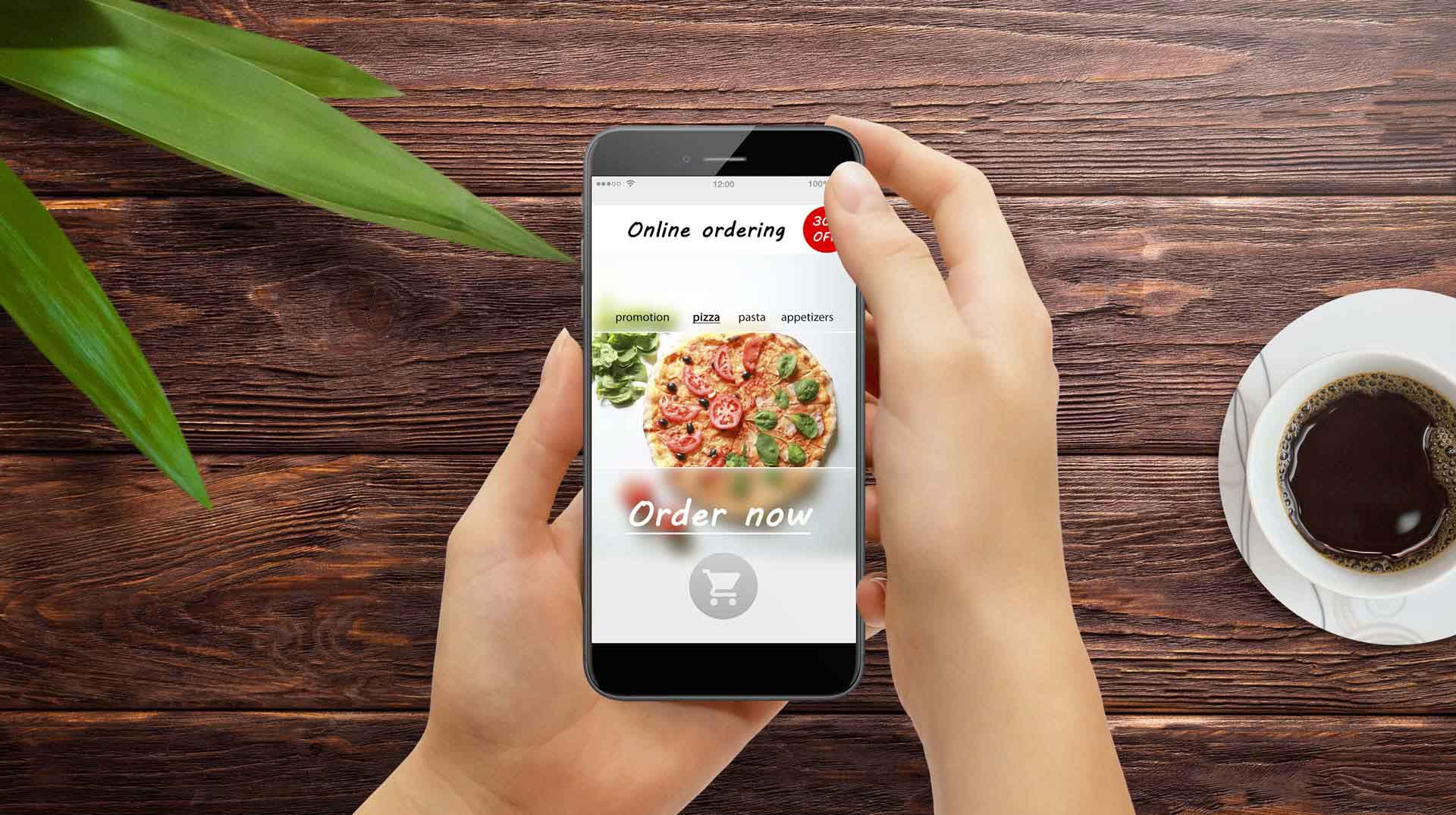 Life, Liberty, and the Pursuit of Pizza
Life, Liberty, and the Pursuit of Pizza
 Adot Labs is now CommonAccess
Adot Labs is now CommonAccess
 How I See It: Business Websites vs. the Disabled
How I See It: Business Websites vs. the Disabled
 Blind People Use Computers?
Blind People Use Computers?
 Web Accessibility Doesn't Stop for Summer Break
Web Accessibility Doesn't Stop for Summer Break
 Are You Ready to Party this Cinco de Mayo?
Are You Ready to Party this Cinco de Mayo?
 Designing with Visual Page Builder is Easy
Designing with Visual Page Builder is Easy
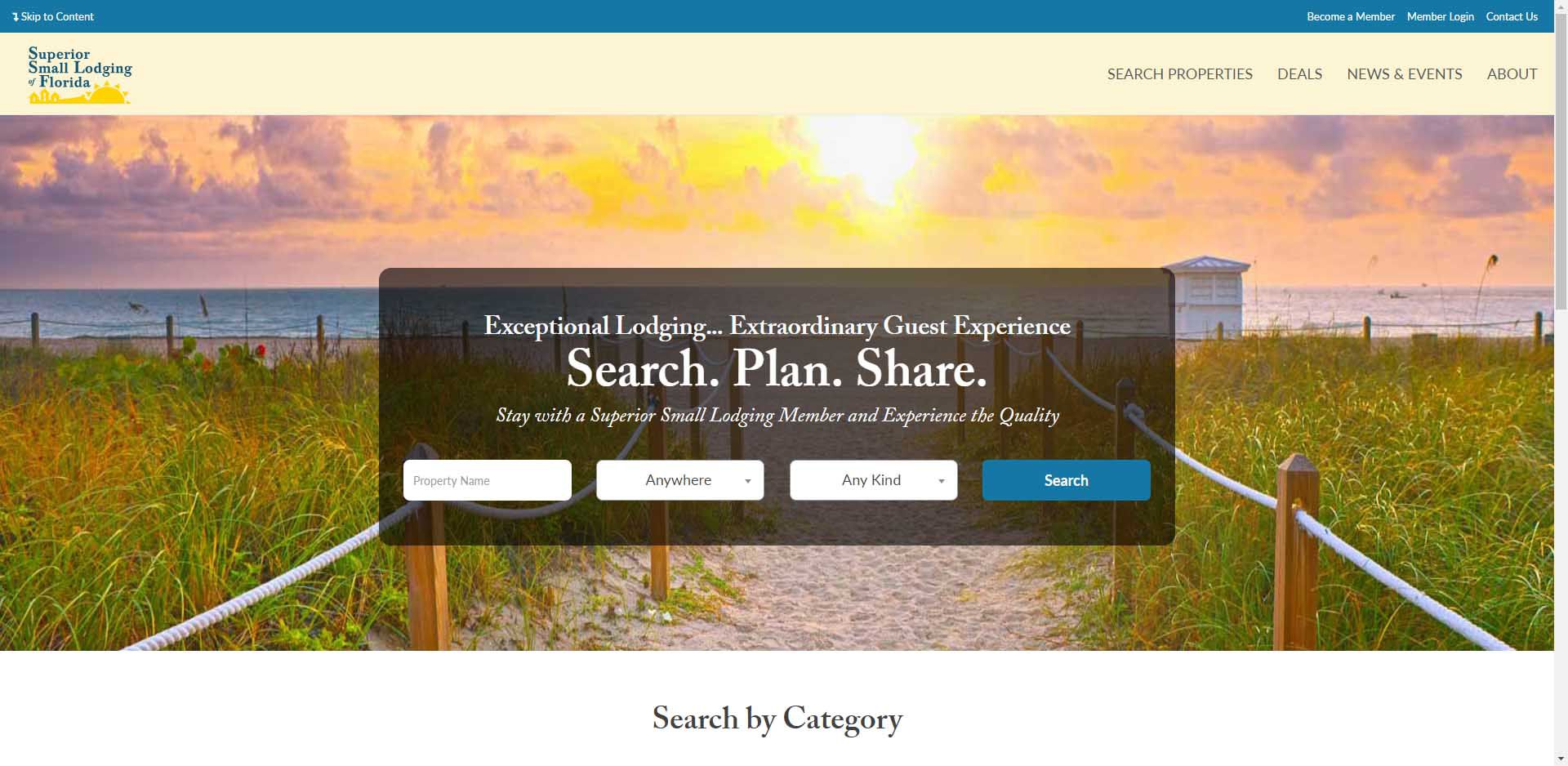 Strength in Numbers
Strength in Numbers
 Small Businesses Celebrate Mother's Day
Small Businesses Celebrate Mother's Day